DECEMBER 2023
TABLE OF CONTENTS
TABLE OF CONTENTS
TABLE OF CONTENTS
TABLE OF CONTENTS
TABLE OF CONTENTS


By: Lisa Carper
Client Success Manager
3 IMPORTANT PAYROLL REPORTS
Navigating the extensive range of reporting options in isolved can be a breeze with the right insights. This month we wanted to share three reports that we have found to be very helpful and provide valuable insight when running payroll each pay period.
To access reports in your client portal:
Click on ‘Reporting’ >‘Client Reports’ >
type a key word into the search field, and click ‘Filter’.
1.
Leave Accruals with Liabilities
WHAT IS IT?
This report breaks down the details surrounding your active employees' leave accruals and balances (PTO, etc.) by pay period. The report includes a Liabilities column which offers awareness of the monetary impact of the balances shown.
-
The report is separated by leave type – vacation, sick, PTO, etc. In the examples below, the leave accrual type can be viewed in the top left corner of the report. The first sample report shows vacation accruals and liability, the second shows sick leave and PTO accruals and liability.

WHEN DO YOU USE IT?
We recommend pulling this report each pay period.
-
Tip: It will show a breakdown of each employee’s length of service, year to date accrued, starting balance, current accrual, current taken, ending balance, and balance liability. Balance liabilities provides the dollar amount associated with the employee's current leave balance, offering awareness of the potential payout of accruals, such as PTO and vacation, upon termination.
2.
Exceptions Report
WHAT IS IT?
The Exceptions Report provides key information about your account and payroll. It is your go-to tool for identifying missing information and anomalies.
-
The sample document below breaks down the details and provides examples of what you might see in this Exceptions report. The second document will show you an example of what that report might look like for you.
WHEN DO YOU USE IT?
Each time you process payroll, you can pull this report to see if there is any pertinent information missing such as a new hire’s SSN or identify any irregularities like a terminated employee receiving pay.
-
Tip: If you ever pull this report and it is blank, that means nothing is out of the ordinary!
3.
New Employee and Change Audit
WHAT IS IT?
‘New Employee and Change Audit’ report will capture a log of all new employees and any changes that have occurred such as pay changes or an alteration in direct deposit details.
-
In the two samples below, you will see one full of new employees and changes, and the other sample is what the report will look like if there haven’t been any changes.
WHEN DO YOU USE IT?
Before you hit that payroll submit button, consider pulling this report.
-
Tip: It is helpful in verifying payroll prior to submission!
We encourage you to make these reports a part of your payroll routine should you find them helpful! As always, your service team is ready to assist you in pulling these or any other reports you might find beneficial.

W2/1099
REMINDER!
Ensure Employees Update Emails and Addresses!




QUESTION:
Q: I recently had to terminate an employee. Now they are calling me every day, angry and demanding to see their personnel file. Am I obligated to show a terminated employee their personnel file?

This would depend on an employer’s state of operation.
While no federal law currently gives employees the right to view their personnel records, many state laws do.
In Colorado, employees can request to view or obtain a copy of their personnel file. This can be done once per year for current employees. For terminated employees, Colorado law allows employees to make a single inspection of their personnel file after termination.
It’s important to note that whether or not a terminated employee still has a right to view their own personnel file is not guaranteed, even if their state of residence gives current employees the same right. For Vida HR clients, they can reach out to their HR Business Partner for more information about personnel record access laws. Any other employers may wish to contact legal counsel if they have compliance concerns.

EMPLOYEE HIGHLIGHT
EMPLOYEE HIGHLIGHT
EMPLOYEE HIGHLIGHT
Hello, I'm Shellie!

I re-joined the Vida HR team in October of this year as an Accounting Specialist II. I was previously with Vida HR for 5 years as a Payroll Specialist. For the past 20 years, I have worked in various roles in Payroll, HR, Benefits, and Accounting, gaining extensive knowledge and skills in these areas.
My PI profile is Operator, which means I am a patient, conscientious, relaxed, and cooperative team player. I'm also detailed oriented, precise, and take pride in my customer service skills. I'm very excited to join the Accounting Department, as I enjoy problem-solving and working with numbers.
A little about me:
I'm originally from Oklahoma. My husband and I relocated to Colorado 25 years ago for a new adventure, and never left! I have two beautiful girls, both Colorado natives, and a sassy Pomeranian (Pomer-aniac is what we call her). I enjoy spending time with my family, eating good Mexican food (chips and salsa are a must-have in my life), and exploring/traveling whenever we get a chance!



















